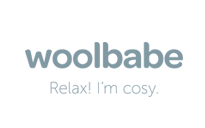Desktop calculator
Approx $19.09 USD
color: White
Size: 162X108X26.5mm
Type: Solar type, office convenient type
Body Material: ABS
Screen material: LCD
Adapter battery type: button battery AG10
Maximum number of display digits on the screen: .12 digits

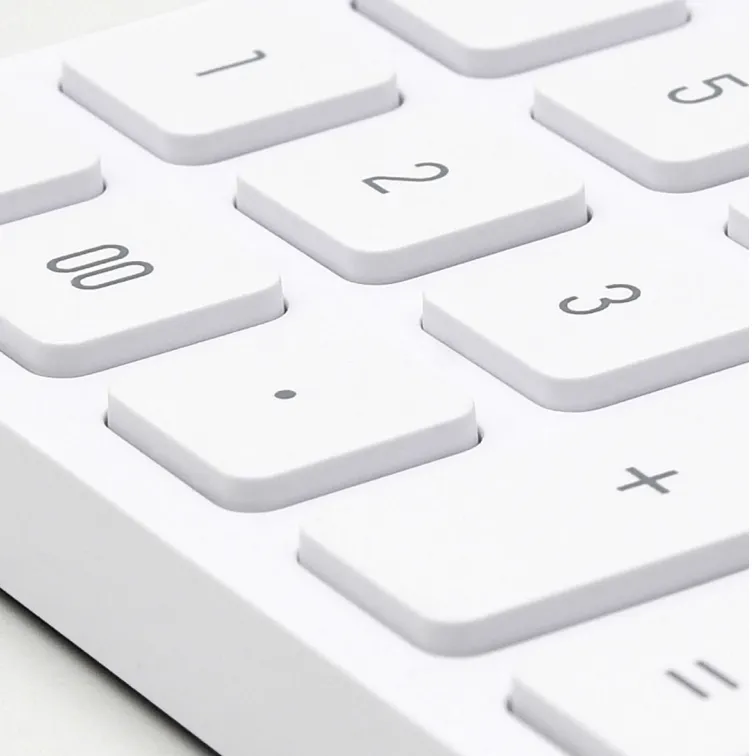


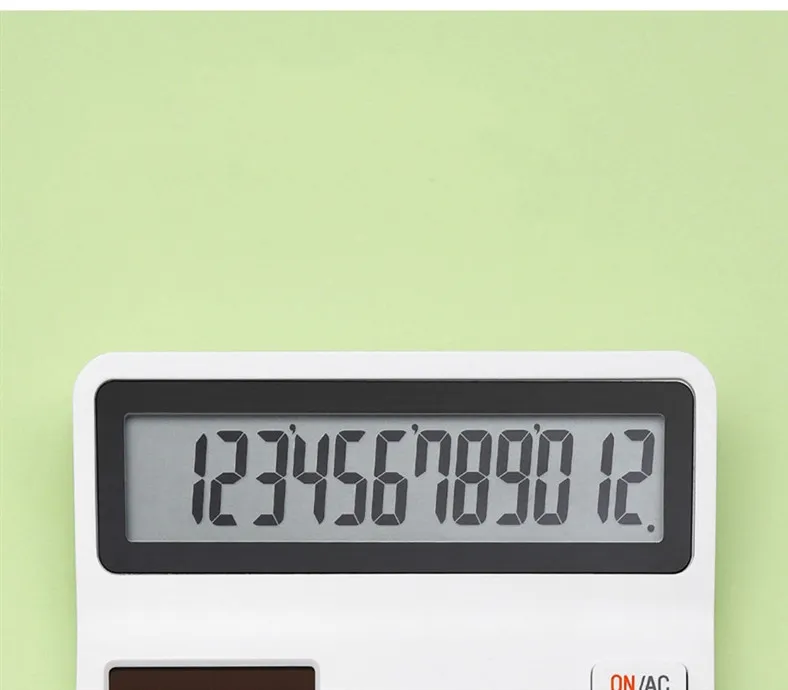
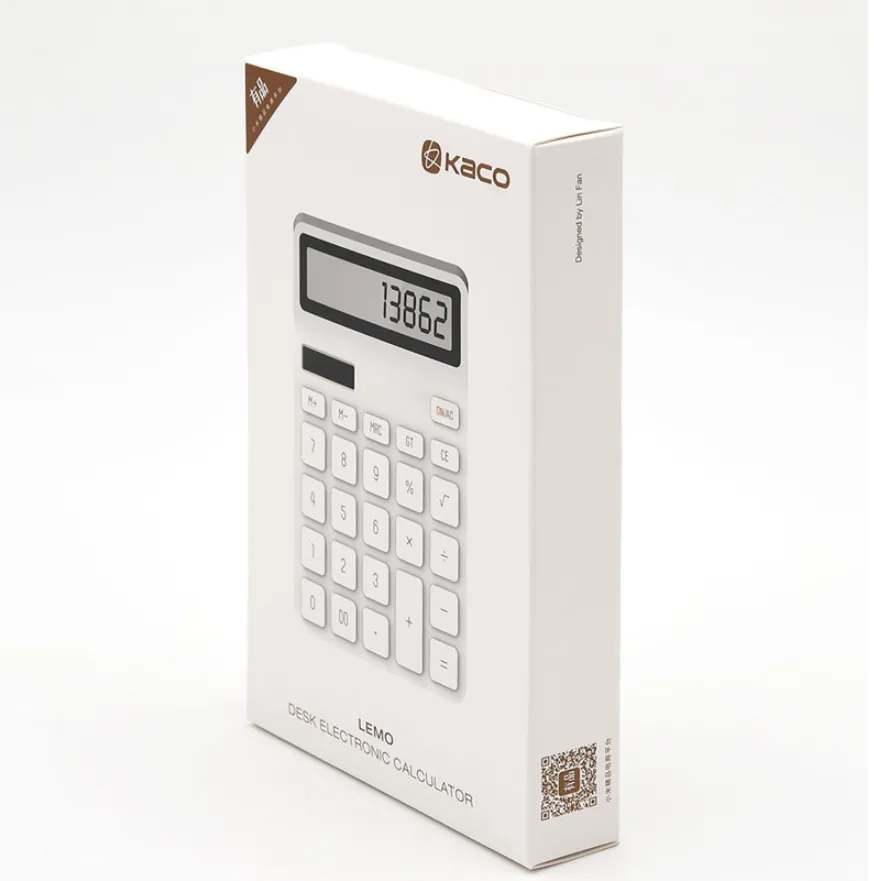


Product Description: Desktop Calculator
Introduction to the Desktop Calculator
The Desktop Calculator is a highly functional, easy-to-use device designed to handle both basic and complex calculations. Whether you’re a student, professional, or someone who simply needs a reliable tool for day-to-day calculations, this calculator provides the perfect solution. With a clear, large display, responsive buttons, and durable construction, it’s a must-have for anyone looking to streamline their work or study processes.
The Desktop Calculator combines convenience and performance in one compact design, making it the ideal addition to your office desk, home study area, or workstation. From simple arithmetic to more advanced mathematical operations, this calculator ensures accuracy and efficiency in every calculation.
Key Features of the Desktop Calculator
-
Large, Easy-to-Read Display: The calculator features a large LCD screen that makes it easier to read
numbers, reducing eye strain and enhancing user comfort. Whether you're working in low-light conditions or need quick access to
calculations, the large display ensures clarity.
-
Multiple Functionality: Designed for basic arithmetic operations, such as addition, subtraction,
multiplication, and division, this calculator also supports advanced functions like square roots, percentages, and memory
functions, making it versatile for various tasks.
-
Durable Construction: Built with high-quality materials, this calculator is designed to withstand daily
use. The robust buttons and solid casing ensure long-lasting durability and reliability.
-
Ergonomic Button Layout: The layout of the buttons is ergonomically designed for comfort and ease of use.
The large, well-spaced buttons reduce the likelihood of errors while ensuring a smooth, efficient typing experience.
-
Battery and Solar Powered: The dual power source (battery and solar) ensures that your calculator is
always ready to use, even in areas with low light. The solar panel ensures that the calculator will work in well-lit areas without the need
for battery replacement, while the battery power kicks in during darker settings.
-
Compact Design: Despite its robust features, the Desktop Calculator boasts a compact
design that saves space on your desk. Its size makes it portable enough to carry with you for business trips, meetings, or in between tasks.
-
Auto Power-Off Feature: To conserve battery life, this calculator comes with an auto power-off feature,
turning off automatically after a period of inactivity, ensuring energy efficiency.
Benefits of Using the Desktop Calculator
-
Efficiency and Accuracy: With the quick-response buttons and large display, the Desktop
Calculator makes it easy to perform tasks quickly and accurately. It minimizes the chances of errors, making it a reliable tool for both
quick calculations and more detailed mathematical operations.
-
Ideal for Office and Study Use: Whether you’re working in an office or studying for exams, this calculator is an essential
tool. Its functionality and compact size make it perfect for a range of tasks, from accounting and budgeting to solving math problems.
-
Space-Saving and Portable: The compact design ensures that the calculator doesn’t take up much space on
your desk, while still providing all the functionality you need. It’s also portable enough to take along to meetings, presentations, or on
trips.
-
Cost-Effective Solution: The dual power sources ensure that you won’t need to worry about constantly
replacing batteries. The solar power option is especially useful for saving money in the long term, as it reduces dependency on disposable
batteries.
-
Easy to Maintain: The calculator’s durable construction ensures that it remains in good condition for extended use, with
minimal maintenance. A simple wipe-down keeps it looking clean and functional.
-
User-Friendly: Designed for individuals of all ages and experience levels, the Desktop Calculator is easy to use.
Its simple design and button layout make it accessible for kids, adults, and seniors alike.
How to Use the Desktop Calculator
-
Powering the Device: To turn the calculator on, simply press any of the function buttons or the power button. It will
automatically switch to battery power in low light or solar power when exposed to bright light.
-
Basic Calculations: Use the number pad to input numbers and the function buttons to perform simple
calculations like addition, subtraction, multiplication, and division.
-
Advanced Functions: For more complex calculations, use the advanced function buttons such as square root,
percentage, and memory functions. These operations can be performed by selecting the relevant button after entering the numbers.
-
Memory Functions: Store results temporarily by pressing the M+ or M- buttons to add or
subtract values from the memory. Recall stored values with the MR button.
-
Turning Off: To conserve energy, simply stop using the calculator, and it will automatically turn off after a brief period
of inactivity.
Conclusion: A Reliable and Essential Tool for Every Task
The Desktop Calculator is a perfect blend of simplicity, functionality, and durability, making it an essential tool for anyone in need of a reliable calculation device. Whether for work, school, or personal tasks, it provides the accuracy and convenience needed to perform various calculations efficiently. Its compact size, long-lasting power, and user-friendly design make it a great addition to any workspace.
The product may be provided by a different brand of comparable quality.
The actual product may vary slightly from the image shown.
Shop amazing plants at The Node – a top destination for plant lovers

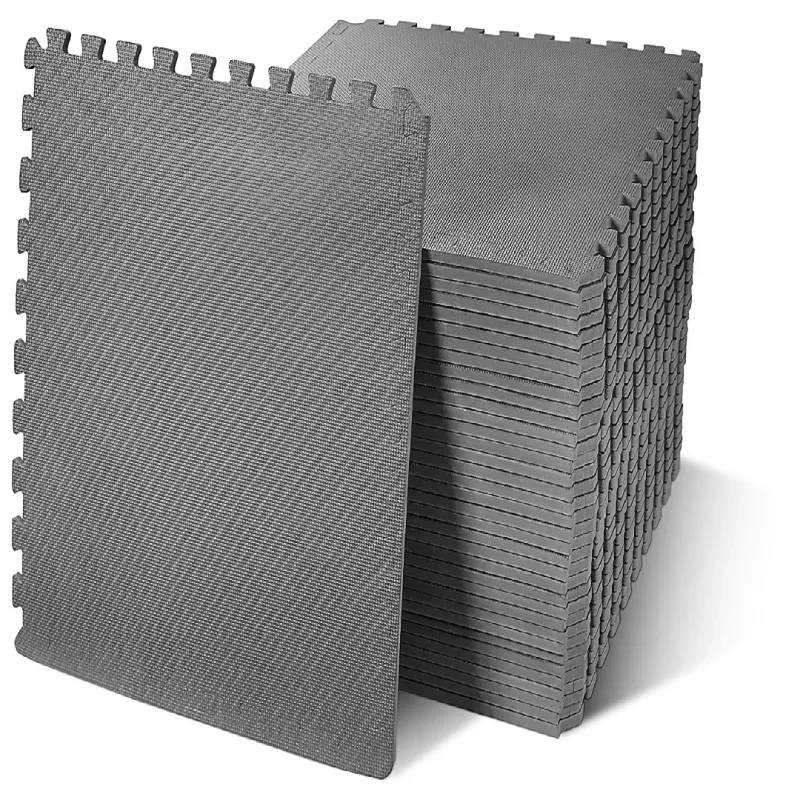
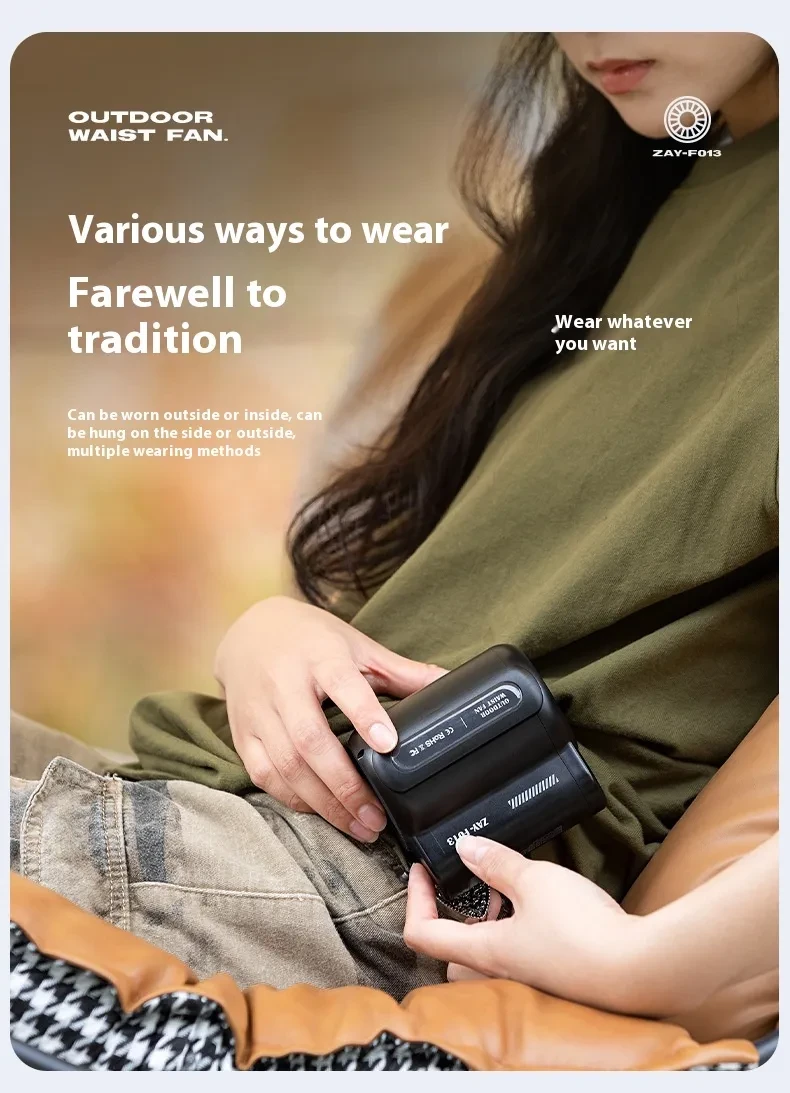
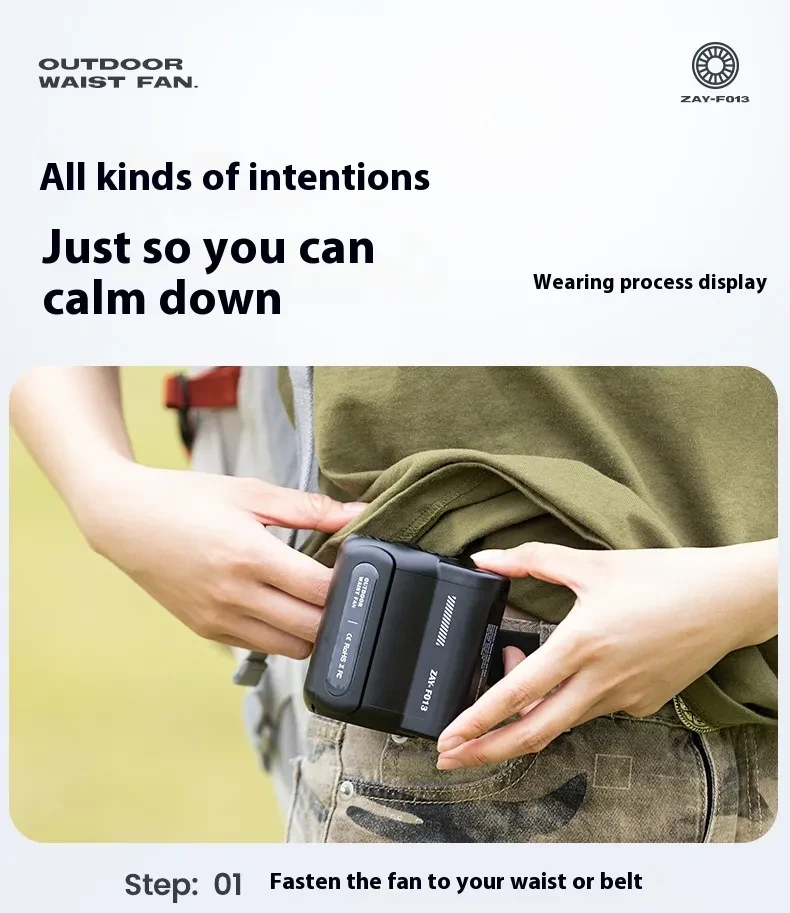








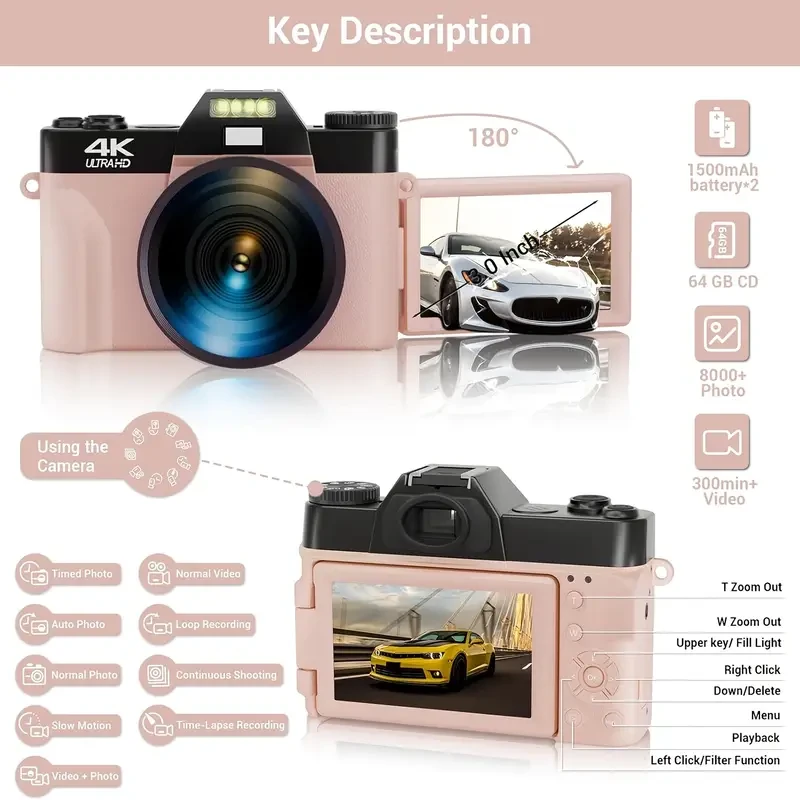





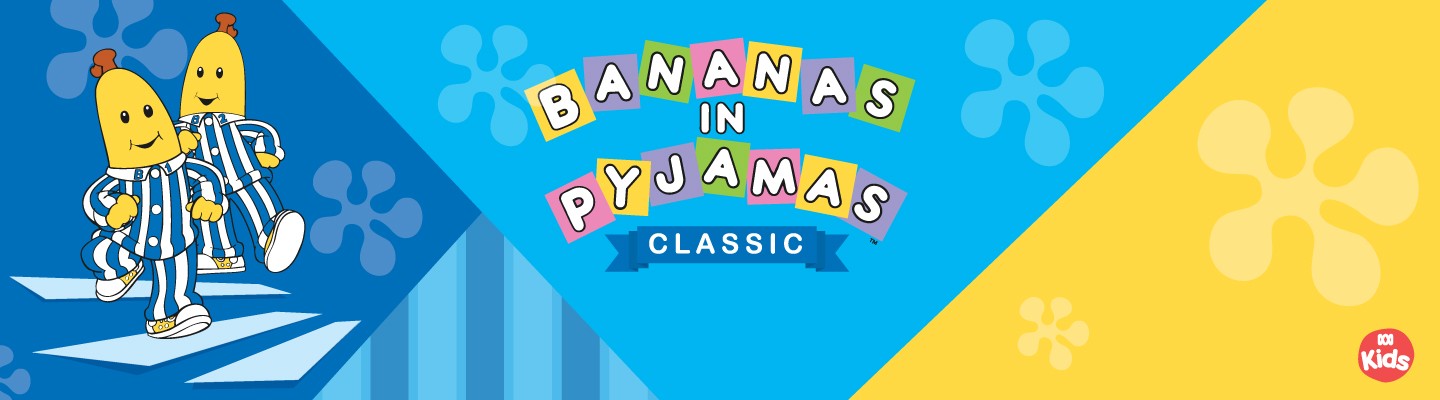

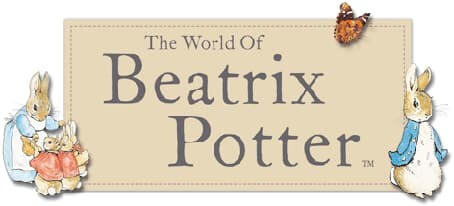

.jpg)






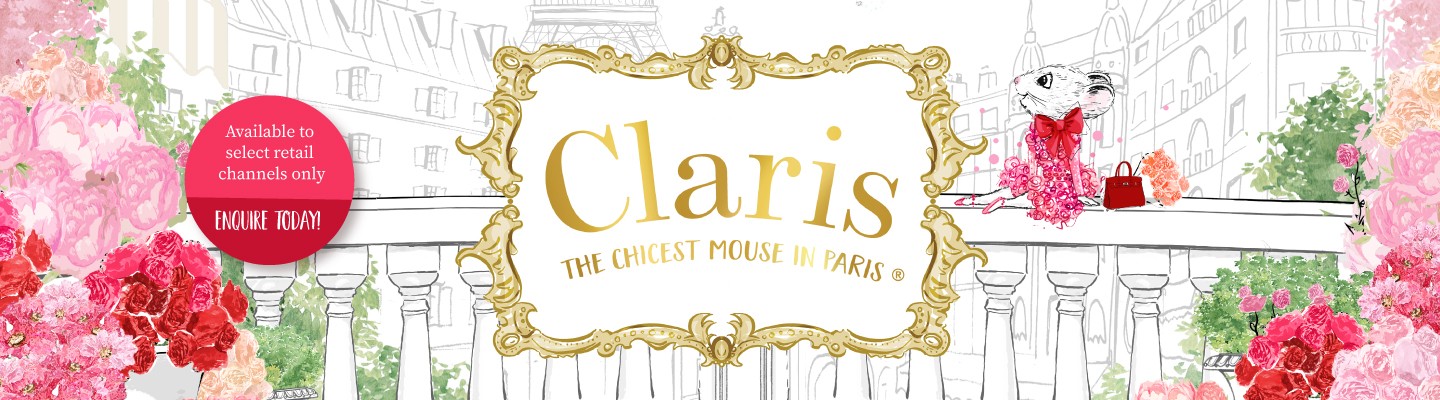


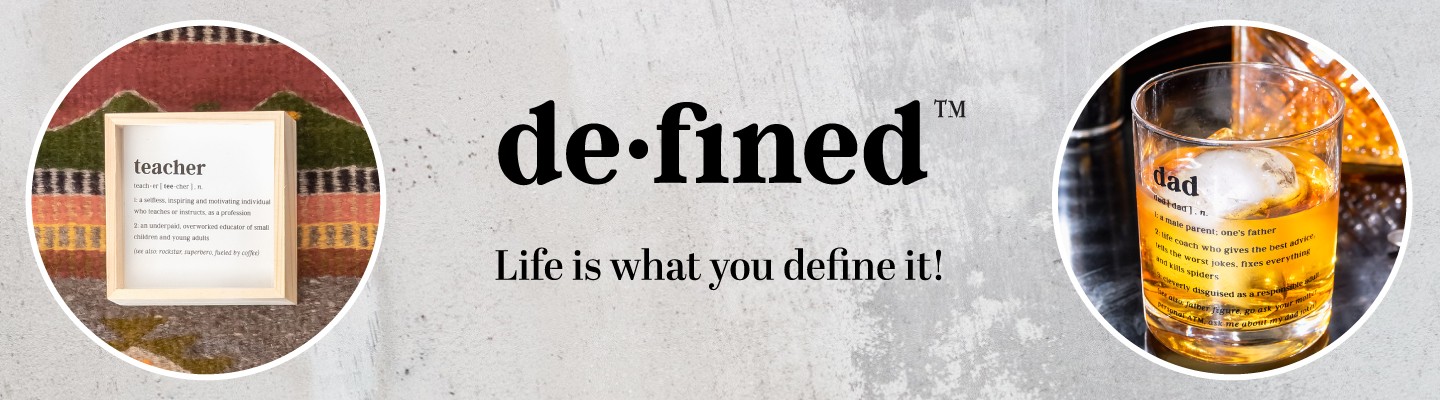







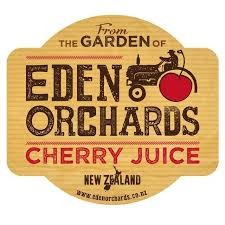
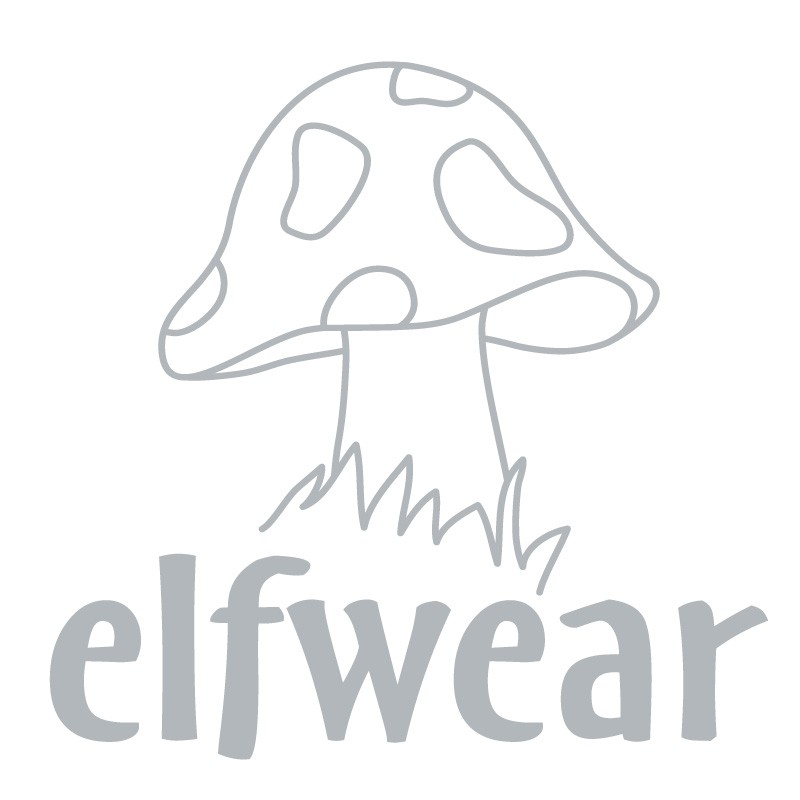







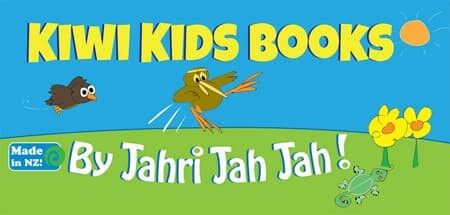





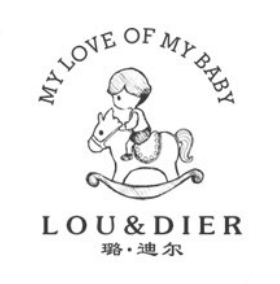



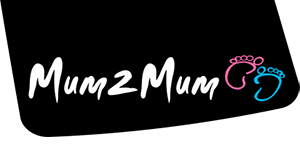

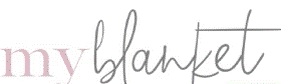

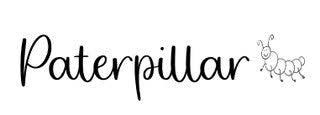


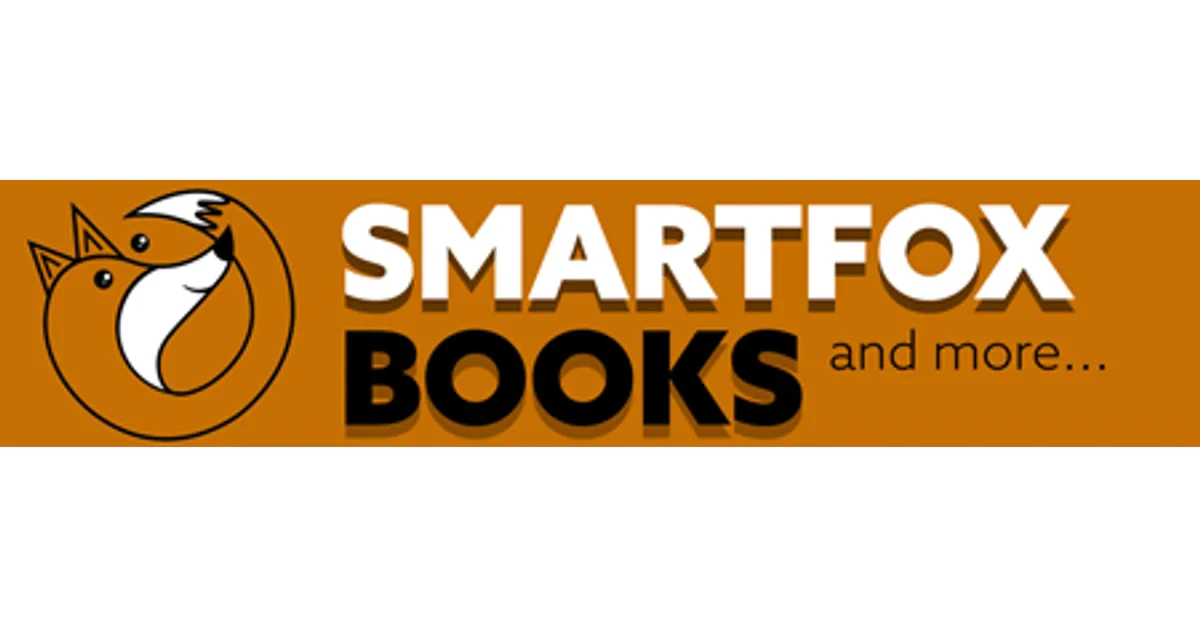


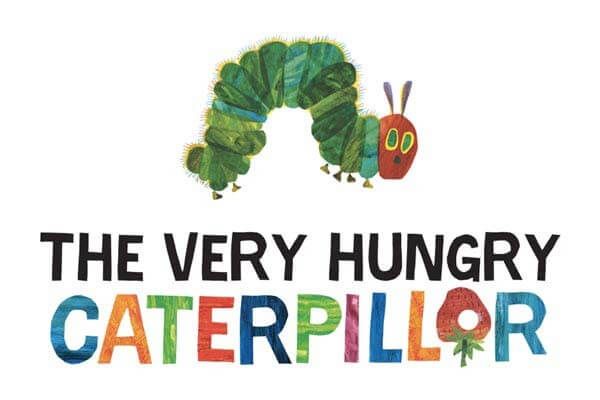

ulva-Logo.jpg)