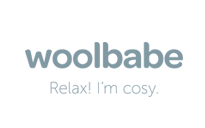Pen Mouse For Writing
Approx $40.31 USD
Pen Mouse for Writing: A Revolutionary Tool for Precision and Comfort
Product information:
Type: Bluetooth keyboard case
Style: Clamshell
Material: imitation leather, silicone, tpu
Style: business, simple
Product size: about 260*185*18mm
Color: Qingshan Dai protective cover + Qing Shan Dai micro concave keyboard + Qing Shan Dai Bluetooth mouse, cherry pink protective cover +
cherry pink micro concave keyboard + cherry pink Bluetooth mouse, elegant black protective cover + black micro concave keyboard + black
Bluetooth mouse, elegant black Protective case + white micro concave keyboard + white bluetooth mouse
Packing list:
Wireless keyboard cover*1,mouse*1
Product Image:







Introduction: Transform the Way You Write with a Pen Mouse
A pen mouse for writing is a unique and innovative device that combines the accuracy of a pen with the functionality of a mouse. Designed to offer the ultimate precision for writing, drawing, and navigating on your computer, the pen mouse is perfect for those who want a more natural and ergonomic way to interact with digital content. Whether you're using it for graphic design, note-taking, or simple navigation, a pen mouse provides an intuitive and comfortable alternative to traditional computer mice.
With its sleek design and responsive features, the pen mouse can help you achieve greater accuracy and speed, making it an essential tool for professionals, creatives, and anyone who works extensively on a computer. Let’s explore the key features, benefits, and practical uses of a pen mouse for writing.
Key Features of a Pen Mouse for Writing
1. Ergonomic Design for Comfortable Writing
One of the standout features of a pen mouse is its ergonomic design, which mimics the natural grip of a pen. This design ensures that your hand and wrist are positioned comfortably while you write or draw, reducing strain and fatigue during extended use. It’s a perfect solution for individuals who spend long hours working on digital projects or writing.
-
Pen-Like Grip: The pen mouse is shaped to fit comfortably in your hand, offering a more natural writing experience compared
to traditional mouse devices.
-
Wrist and Hand Relief: The ergonomic design helps alleviate wrist strain, making it ideal for users who experience
discomfort with regular mouse devices.
2. High Precision and Sensitivity
Pen mice are equipped with high-precision sensors that allow for smooth, accurate writing and drawing. With their fine-tuned sensitivity, they can replicate the subtlety and fluidity of pen strokes, making them ideal for tasks that require attention to detail, such as digital sketching, handwriting recognition, and signature signing.
-
Accurate Tracking: Pen mice offer precise tracking that replicates the movement of a pen, allowing you to write or draw
with exceptional accuracy.
-
Ideal for Detailed Work: Whether you're creating intricate designs or writing small text, the pen mouse ensures that every
movement is captured accurately on the screen.
3. Wireless and Cord-Free Operation
Most pen mice come with wireless capabilities, which means you can use them without being tethered to your computer. This provides greater freedom of movement, making it easier to write or draw from any angle, without worrying about cords or cables getting in the way.
-
Wireless Connectivity: Pen mice typically connect via Bluetooth or a USB receiver, allowing for seamless, cord-free
operation.
-
Convenient for Mobility: The absence of wires makes it easy to move the pen mouse around freely, whether you’re working at
your desk or moving between devices.
4. Stylus Functionality for Multi-Use
Many pen mice can also function as a stylus, making them versatile tools for both digital writing and drawing. This dual functionality allows you to switch between tasks like note-taking and digital artwork, making the pen mouse ideal for various applications, including graphic design, photo editing, and digital sketching.
-
Drawing and Writing Tool: Use the pen mouse to create digital art or write documents with the same fluidity you would with a
traditional pen.
-
Compatible with Touchscreens: Some pen mice are designed to work on touchscreens, making them ideal for use with tablets or
other touch-sensitive devices.
5. Customizable Buttons for Efficiency
Many pen mice feature customizable buttons that allow you to program specific functions for increased productivity. These buttons can be assigned to tasks such as undo, zoom, or switch between tools, allowing you to streamline your workflow and reduce the need for multiple devices or mouse clicks.
-
Programmable Shortcuts: Customizable buttons can be set to execute specific commands or actions, helping you work more
efficiently.
-
Increased Productivity: By customizing the pen mouse, you can create a personalized and optimized workflow that suits your
specific needs.
6. Rechargeable or Long Battery Life
Pen mice are often designed with rechargeable batteries or long-lasting disposable batteries, ensuring that you can use the device for extended periods without worrying about frequent replacements or charging interruptions. Many wireless pen mice can last for hours on a single charge, making them convenient for all-day use.
-
Rechargeable Battery: A USB-rechargeable pen mouse is environmentally friendly and cost-effective, as you won’t need to
replace disposable batteries.
-
Long Battery Life: Most pen mice offer extended battery life, so you can continue writing or drawing without worrying about
running out of power mid-task.
Benefits of Using a Pen Mouse for Writing
1. Natural Writing Experience
The pen-like design provides a more natural, comfortable experience compared to traditional mice, which can sometimes feel awkward or clumsy for writing tasks. With the pen mouse, you can hold the device like a pen and write or draw fluidly, making it feel more intuitive and similar to the way you would write on paper.
-
Familiar Grip: The familiar pen grip makes the transition to digital writing easy, helping you adapt quickly.
-
Fluid Motion: The smooth and fluid motion of the pen mouse mimics handwriting, providing a more natural feel compared to
traditional mouse devices.
2. Increased Productivity
With its high precision and customizable features, the pen mouse allows you to work more efficiently, whether you’re writing documents, editing images, or sketching designs. The ability to program buttons for shortcuts and switch between tasks easily helps streamline your workflow and increase productivity.
- Faster Execution: With fewer clicks and more precise control, you can complete tasks more quickly.
-
Multi-Tasking: The pen mouse enables easy switching between writing, editing, and navigation tasks, allowing you to handle
multiple tasks at once without missing a beat.
3. Enhanced Comfort for Long Hours
Since the pen mouse allows for a natural grip, it reduces strain on the wrist and fingers compared to a traditional mouse. This makes it a great option for people who spend long hours working on their computers, whether they are writing, drawing, or doing other tasks.
-
Reduces Discomfort: The ergonomic design minimizes discomfort and strain, making it easier to work for extended periods
without discomfort.
-
Prevents Injury: The proper grip and hand positioning can help prevent repetitive stress injuries, such as carpal tunnel
syndrome.
4. Perfect for Creative Professionals
For graphic designers, illustrators, and digital artists, a pen mouse is an invaluable tool. Its precise control allows for detailed drawing and sketching, while its natural grip and responsiveness mimic the feel of a traditional drawing tool, enhancing the creative process.
-
Digital Art: Create detailed and intricate digital art with ease, thanks to the high precision and sensitivity of the pen
mouse.
-
Enhanced Control: The pen mouse gives you greater control over your strokes, allowing for smoother lines and more intricate
details.
5. Compact and Portable
Pen mice are generally small, lightweight, and portable, making them easy to carry around and use wherever you go. Whether you’re working at your desk, traveling, or collaborating with others, a pen mouse is an easy-to-transport tool that can fit into most bags or carrying cases.
- Convenient for Travel: The small size and lightweight nature make it easy to carry and use on the go.
-
Portable Workspace: Set up a portable workspace anytime, anywhere, with the compact design of the pen mouse.
How to Choose the Right Pen Mouse for Writing
1. Consider the Sensitivity
Choose a pen mouse with adjustable sensitivity to ensure it meets your needs. Higher sensitivity levels are ideal for tasks that require fine control, such as drawing or digital writing, while lower sensitivity settings may be better for general navigation.
2. Compatibility with Devices
Ensure the pen mouse is compatible with the device or software you plan to use it with. Many pen mice are designed to work with Windows or macOS, and some may even be compatible with touchscreen devices, making them versatile for various platforms.
3. Ergonomics and Comfort
Pay attention to the ergonomics of the pen mouse. A well-designed device should feel comfortable in your hand, reducing fatigue during extended use. Look for a model that offers a natural grip and features that minimize strain on your wrist and fingers.
4. Check for Additional Features
Look for pen mice with customizable buttons or programmable features to improve your workflow. These additional features can help speed up your tasks by providing quick access to commonly used commands or shortcuts.
The product may be provided by a different brand of comparable quality.
The actual product may vary slightly from the image shown.
Shop amazing plants at The Node – a top destination for plant lovers

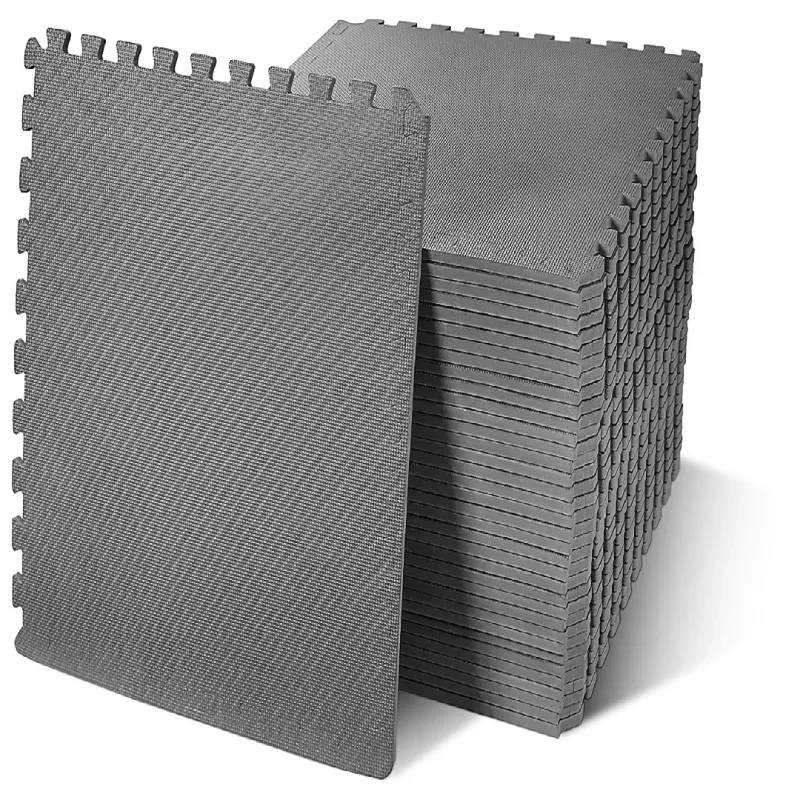
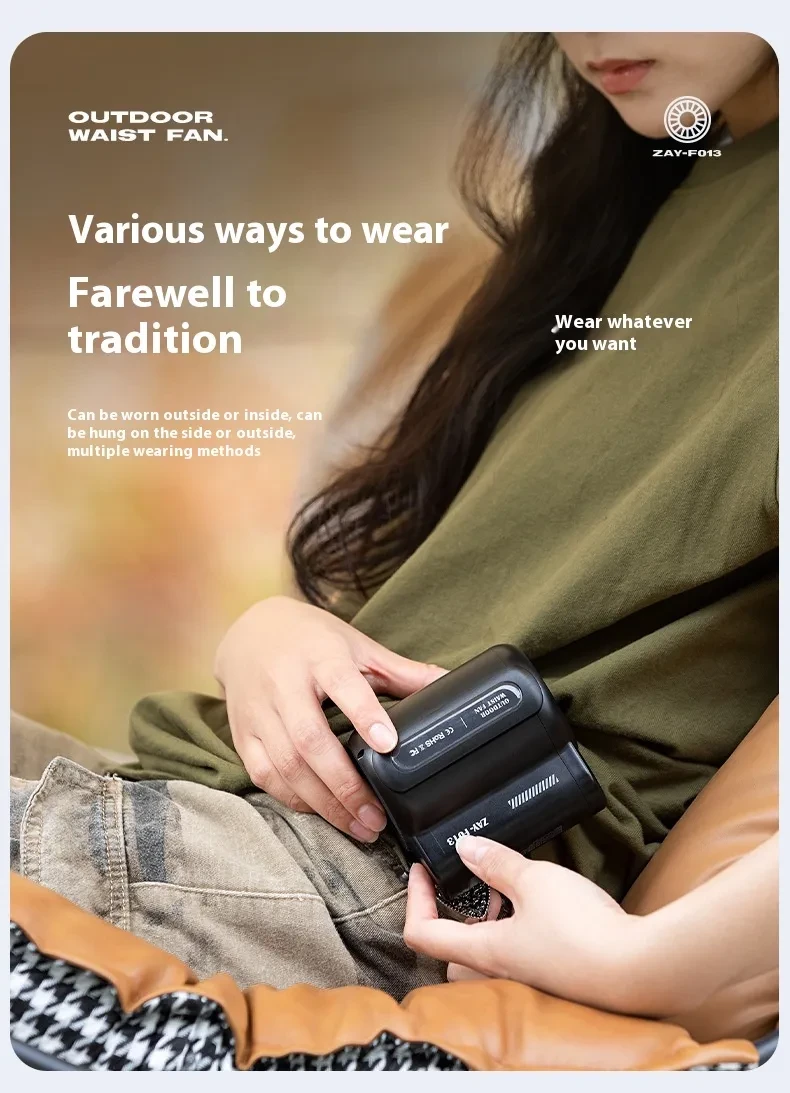
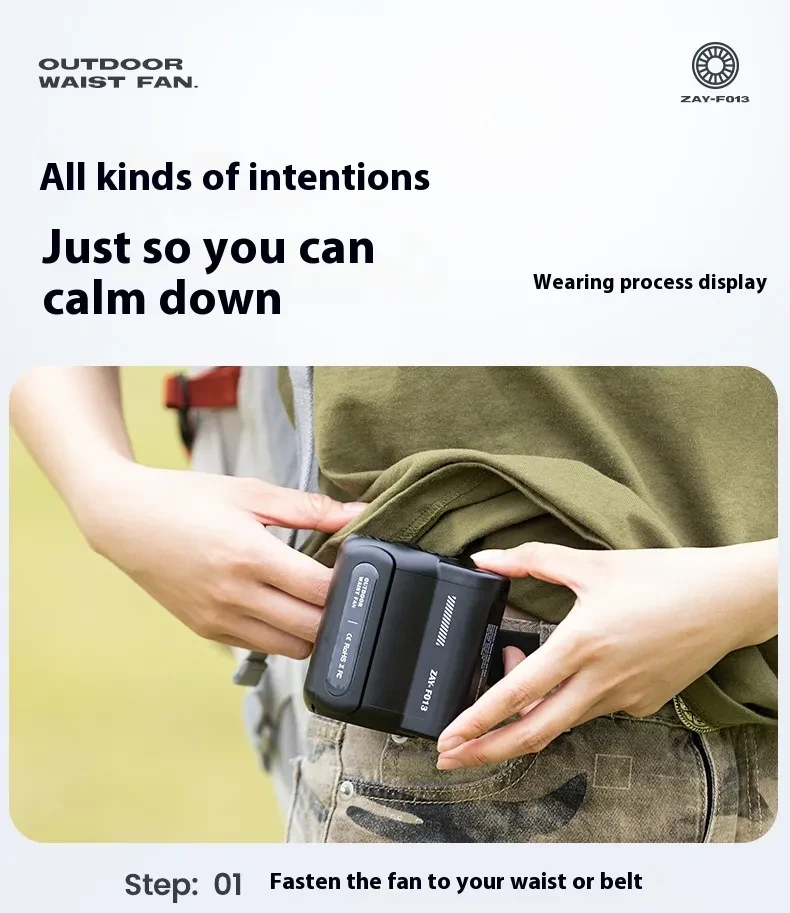








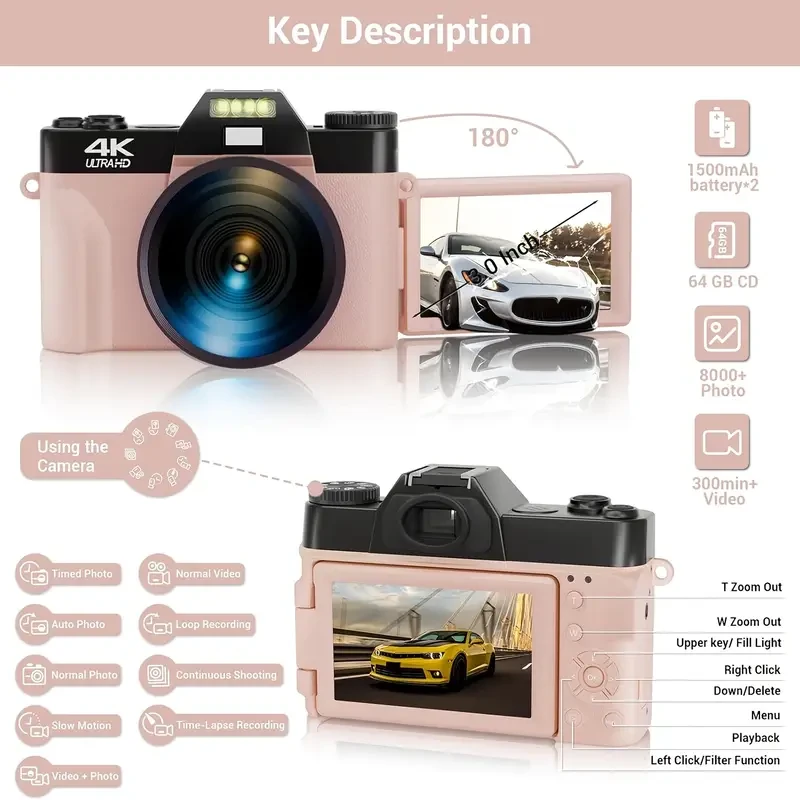





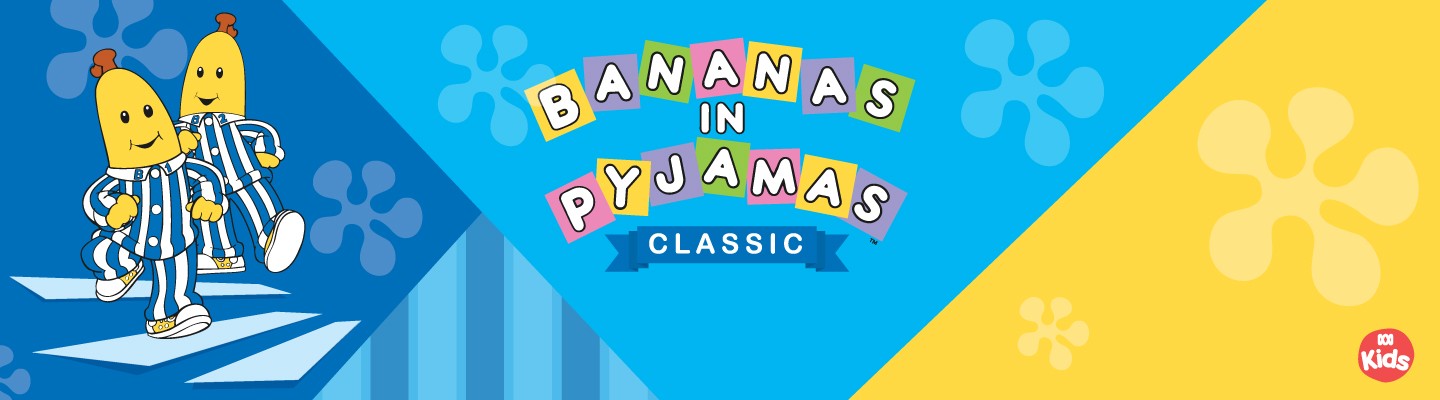

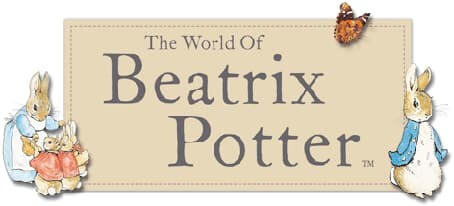

.jpg)






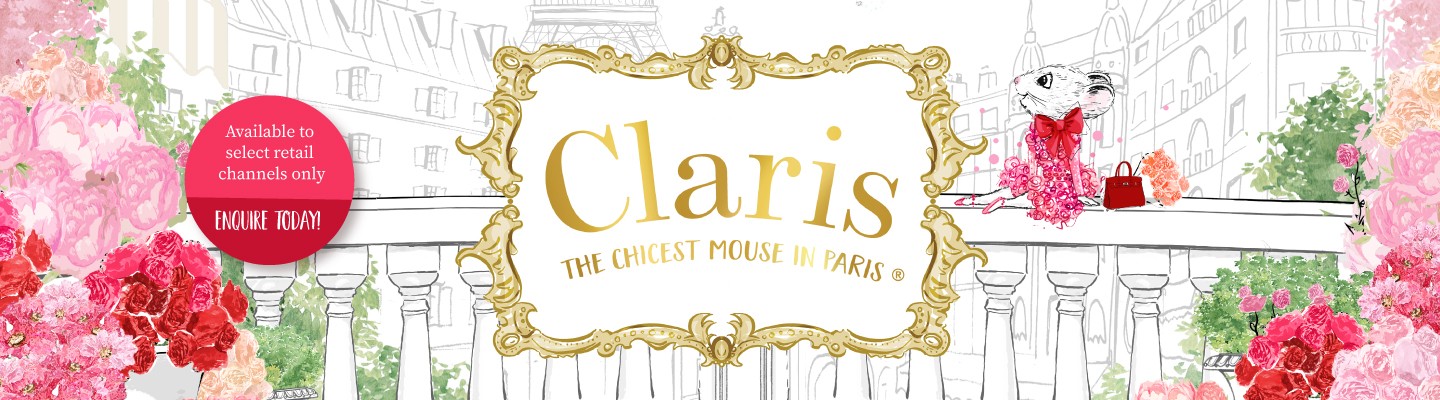


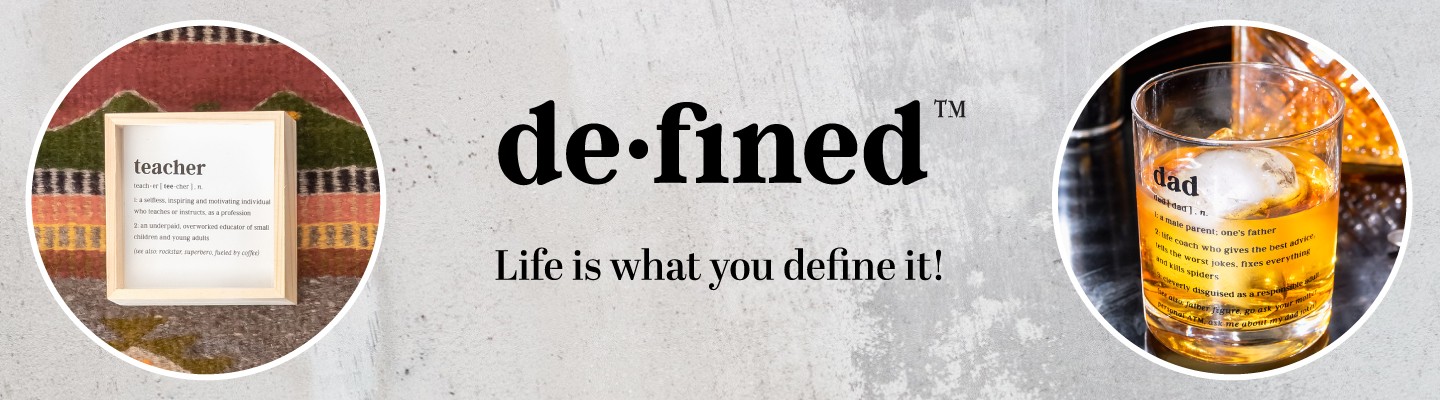







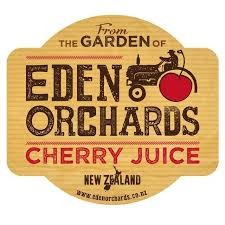
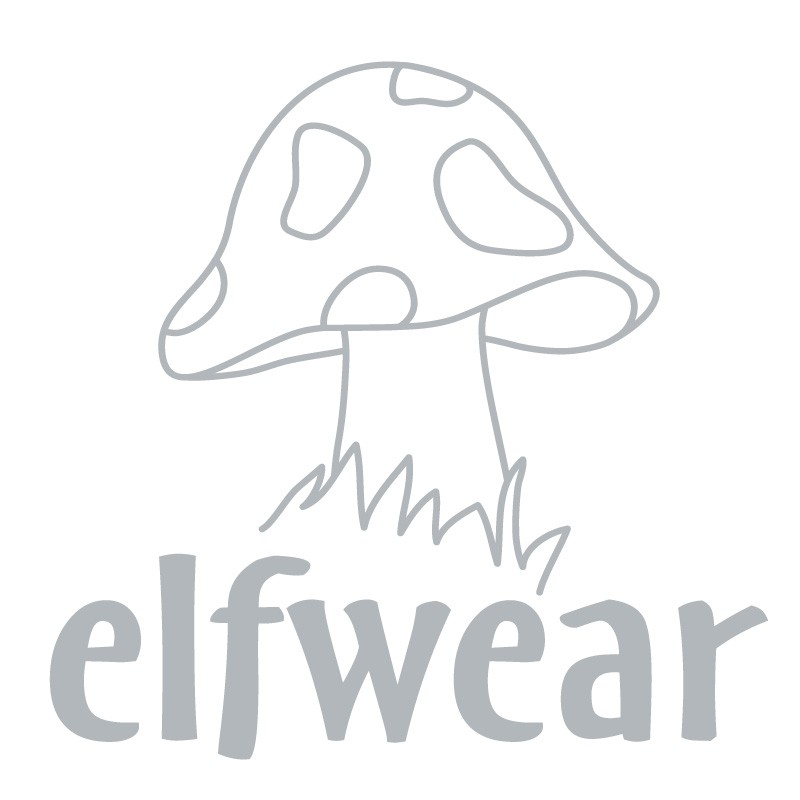







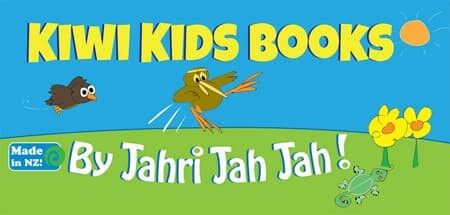





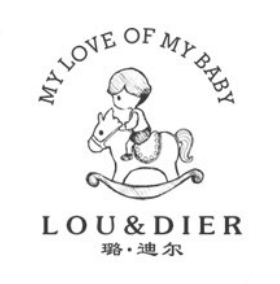



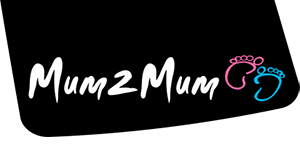

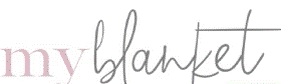

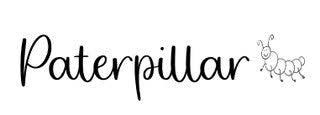


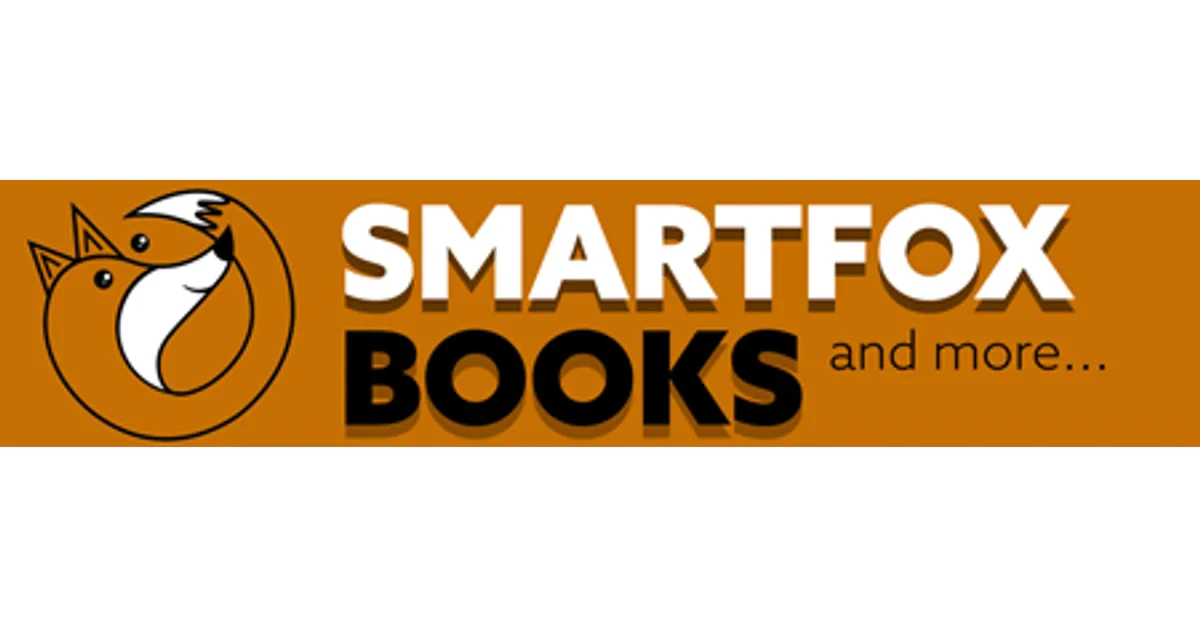


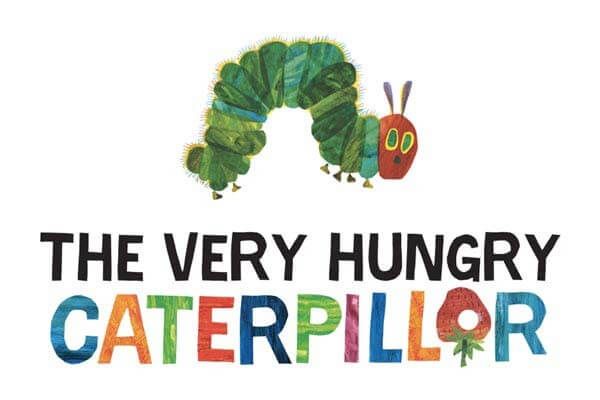

ulva-Logo.jpg)