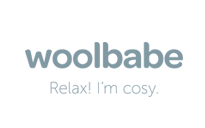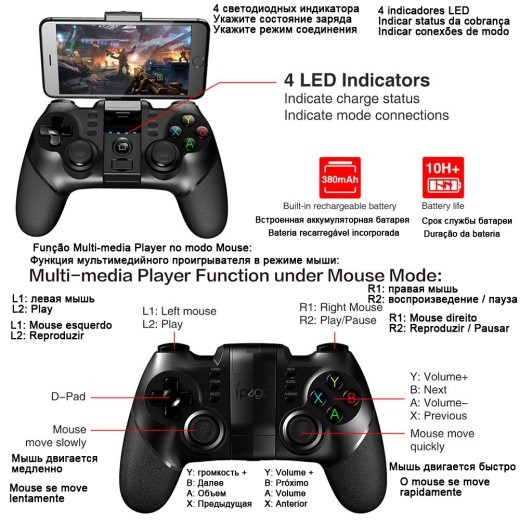
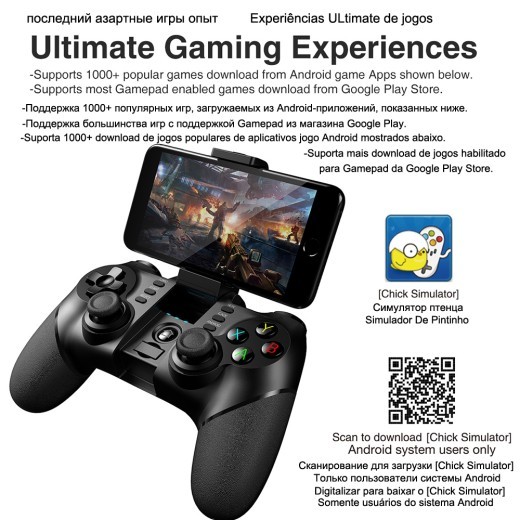
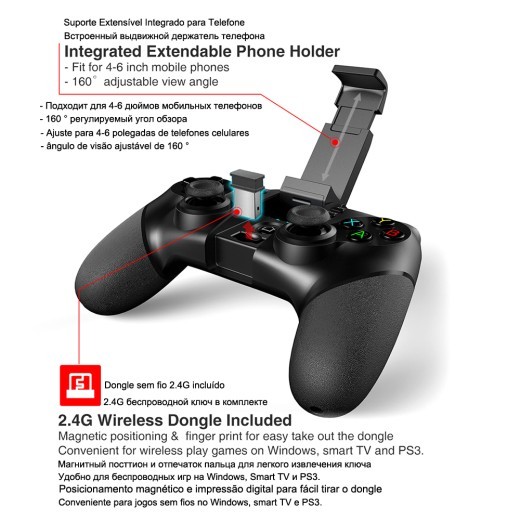

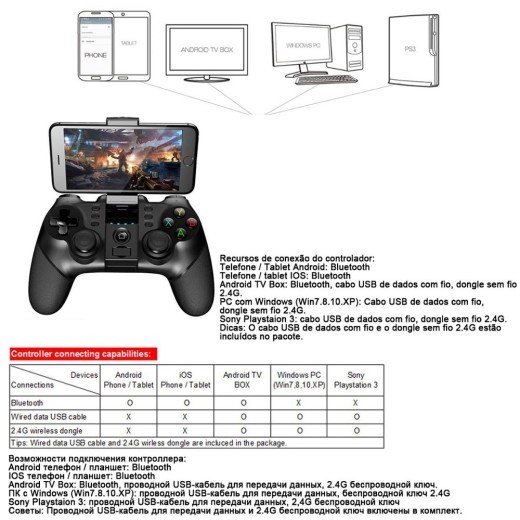
PS3 mobile game controller
Approx $31.82 USD
PS3 Mobile Game Controller – The Ultimate Wireless Gaming Experience on Mobile
Introduction to the PS3 Mobile Game Controller
The PS3 Mobile Game Controller is a game-changing accessory that allows mobile gamers to enjoy their favorite titles with the precision, responsiveness, and comfort of a traditional PlayStation 3 controller. Whether you're playing action-packed shooters, racing games, fighting titles, or classic RPGs, using a PS3 controller on a mobile device significantly enhances the experience by providing tactile feedback, precise controls, and wireless connectivity.
With Bluetooth compatibility, customizable buttons, and a sturdy mobile phone holder, this controller transforms your Android or iOS smartphone into a gaming powerhouse. If you love mobile gaming but struggle with touchscreen controls, the PS3 Mobile Game Controller is the perfect solution for a seamless and immersive experience.
Why Choose a PS3 Mobile Game Controller?
1. Console-Quality Controls for Mobile Gaming
- Eliminates the frustration of touchscreen controls.
- Offers precise button presses, responsive triggers, and smooth analog stick movement.
- Ideal for fast-paced FPS, racing, and battle royale games like Call of Duty Mobile, PUBG, and Genshin Impact.
2. Wireless Bluetooth Connectivity
- Play without cables using built-in Bluetooth for a lag-free gaming experience.
- Easy pairing with Android devices, iOS devices (limited), and Windows PCs.
3. Adjustable Phone Mount for Secure Attachment
- Includes a clip-on phone holder that securely attaches your smartphone to the controller.
- Adjustable angles allow for comfortable, ergonomic gameplay.
4. Rechargeable Battery for Extended Gaming Sessions
- Built-in rechargeable battery ensures 10-15 hours of continuous play.
- Fast-charging USB connection lets you quickly power up.
5. Multi-Platform Compatibility
-
Works with:
- Android smartphones & tablets
- Windows PC (wired or Bluetooth)
- Emulators for retro gaming
- PS3 console (original function maintained)
- Limited iOS support (requires additional setup for some games)
6. Customizable Button Mapping for Personalized Play
- Use third-party apps to remap buttons for a customized gaming experience.
- Supports apps like Octopus, Panda Gamepad Pro, and Bluetooth Controller Apps.
Key Features of a PS3 Mobile Game Controller
1. High-Precision Analog Sticks & Pressure-Sensitive Triggers
- Accurate 360° thumbsticks for smooth aiming and movement.
- Dual triggers for FPS games, simulating the real feel of console controllers.
2. Secure Mobile Phone Holder (Optional in Some Models)
- Firm, adjustable clip-on mount holds phones securely.
- Adjustable angle for optimal screen positioning.
3. Wireless & Wired Play Options
- Bluetooth connectivity for mobile devices.
- USB connection available for wired gaming on PC or console.
4. Long Battery Life with Fast Charging
- Rechargeable lithium battery provides 10+ hours of gaming.
- Micro USB charging cable included.
5. Ergonomic Design for Comfortable Play
- Lightweight yet sturdy construction for extended gaming sessions.
- Non-slip grips reduce hand fatigue.
Best Applications for a PS3 Mobile Game Controller
1. Mobile Gaming on Android & iOS
-
Works with top mobile games, including:
- Call of Duty Mobile
- PUBG Mobile
- Genshin Impact
- Minecraft Pocket Edition
- Fortnite (Android only)
2. Cloud Gaming & Streaming
-
Compatible with cloud gaming platforms:
- Xbox Cloud Gaming (Game Pass Ultimate)
- NVIDIA GeForce Now
- Google Stadia (where available)
3. Retro Gaming & Emulators
-
Play classic console games using emulators like:
- PPSSPP (PSP emulator)
- Dolphin (GameCube/Wii emulator)
- RetroArch (multi-system emulator)
4. PC Gaming & Steam Support
- Functions as a PC game controller via USB or Bluetooth.
- Compatible with Steam Big Picture Mode, Epic Games Store, and Xbox Game Pass for PC.
5. PlayStation 3 Console Gaming
- Maintains full functionality as an original PS3 controller.
- Ideal for multiplayer games and second-player controllers.
How to Connect a PS3 Controller to a Mobile Phone
Method 1: Bluetooth Pairing (Android)
- Turn on Bluetooth on your mobile device.
- Press and hold the PS and Share buttons on the PS3 controller until the LED blinks.
- Select the controller from the Bluetooth device list and pair it.
- Open a game that supports external controllers and start playing!
Method 2: Using a USB OTG Adapter (For Wired Play)
- Connect a USB OTG adapter to your smartphone.
- Plug the PS3 controller into the adapter using a USB cable.
- Your device will recognize the controller as a wired input device.
Method 3: Using Third-Party Apps for Button Mapping
- Download apps like Octopus or Panda Gamepad Pro to map controls for touchscreen-only games.
How to Choose the Right PS3 Mobile Game Controller
1. Compatibility with Your Device
- Check if the controller supports Android, iOS, or PC gaming.
- Some devices may require third-party apps for proper button mapping.
2. Built-in Phone Holder vs. Standalone Controller
- Choose a controller with a built-in phone mount for on-the-go gaming.
- If using a separate phone stand, any PS3 controller will work via Bluetooth.
3. Battery Life & Charging
- Look for controllers with at least 10+ hours of battery life.
- USB-C or Micro-USB charging options provide quick power-ups.
4. Additional Features
- Turbo mode for rapid fire in shooting games.
- Programmable buttons for custom key mapping.
Top PS3 Mobile Game Controllers Available in New Zealand
- Sony DualShock 3 Wireless Controller – Official PS3 controller with Bluetooth support.
- 8BitDo Pro 2 Bluetooth Controller – Multi-platform controller with customizable buttons.
- GameSir T4 Pro – High-performance Android, PC, and mobile gaming controller.
- IPEGA PG-9167 Bluetooth Controller – Extendable mobile gaming controller for PS3, Android, and PC.
- PowerA MOGA XP5-X Plus – Premium mobile gaming controller with built-in phone holder.
Where to Buy PS3 Mobile Game Controllers in New Zealand
Find the best PS3 Mobile Game Controllers at trusted NZ retailers:
- PB Tech
- Mighty Ape
- Noel Leeming
- The Warehouse
- Trade Me
- Amazon NZ
Look for discounted prices, bundle offers, and extended warranties.
Frequently Asked Questions (FAQs)
1. Can I use a PS3 controller on my phone?
Yes! A PS3 controller works with Android and some iOS devices via Bluetooth or USB OTG.
2. What mobile games support controllers?
Many mobile games, including Call of Duty Mobile, Genshin Impact, and Minecraft, support external controllers.
3. Does the PS3 Mobile Game Controller work with iPhones?
Limited support. Some iOS versions require third-party apps for full functionality.
4. How long does the battery last?
Most controllers offer 10-15 hours of battery life per charge.
5. Can I use a PS3 controller for cloud gaming?
Yes! The PS3 controller is compatible with Xbox Cloud Gaming, GeForce Now, and Google Stadia.
Final Thoughts
The PS3 Mobile Game Controller is the perfect way to transform mobile gaming into a console-quality experience. With Bluetooth connectivity, precision controls, and a secure phone mount, it’s ideal for competitive mobile gamers, cloud gaming enthusiasts, and retro gamers alike.
For New Zealand gamers, investing in a high-quality PS3 mobile controller will elevate your gameplay and enhance your overall gaming experience.
General:
Model: PG-9076
Bluetooth version: V3.0
Compatible with: for Android/PC/Tv box/PS3
Features: Joystick/Gamepad
Connection Type: Bluetooth/2.4G/USB Cable
Material: ABS
Handle bracket: support 4~6 inch mobile phone
Power:
Working voltage:DC3.7V
Working current: 30 mA
Continuous Usage time: 12H
Sleep mode current: <10uA
Charging voltage/current:DC5V/500mA
Bluetooth transmission distance:≤8M
Battery capacity:380mAh
Standby time:up to 30days once fully charged
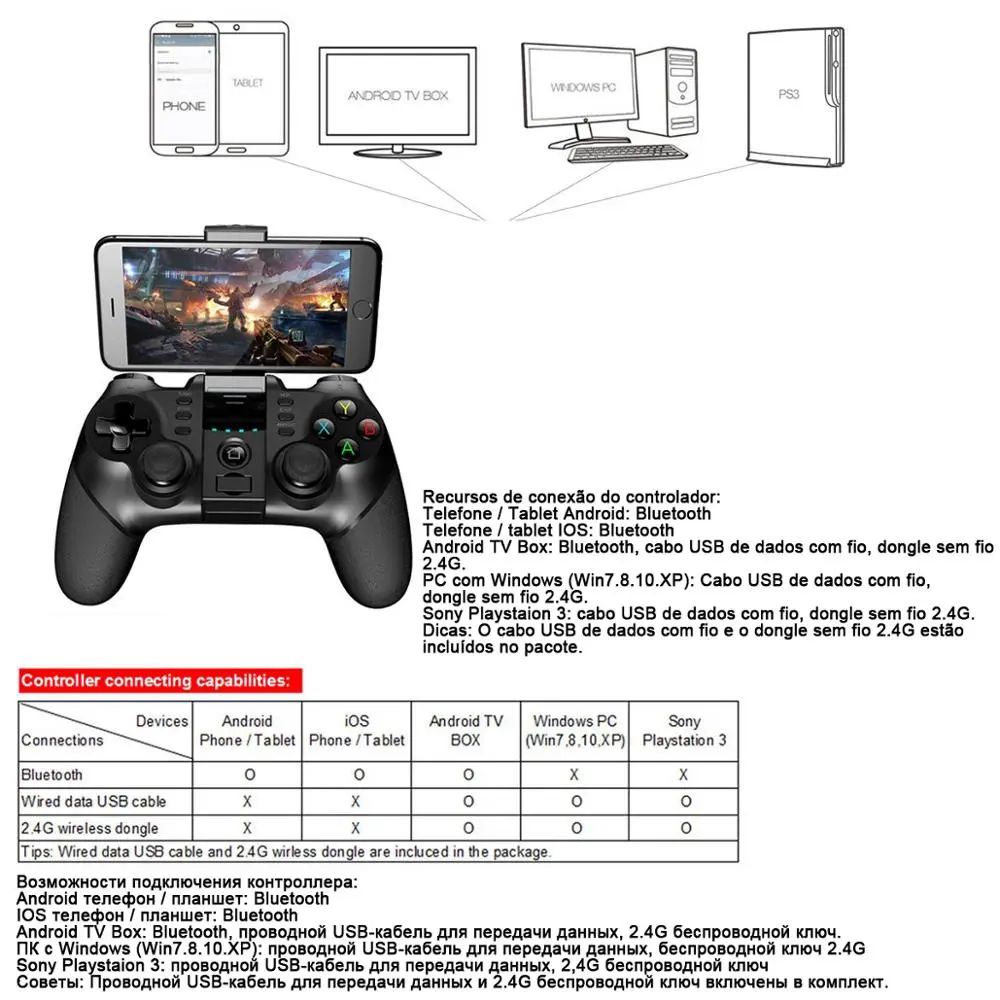
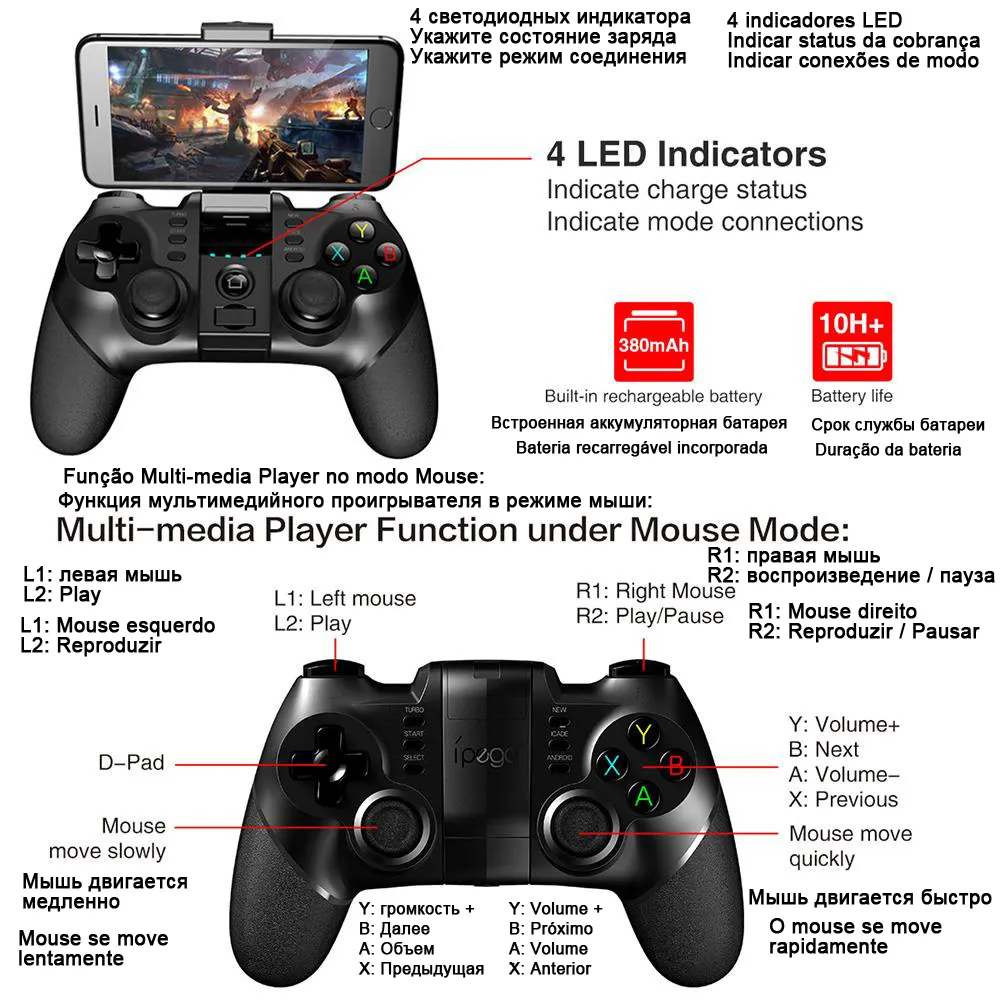
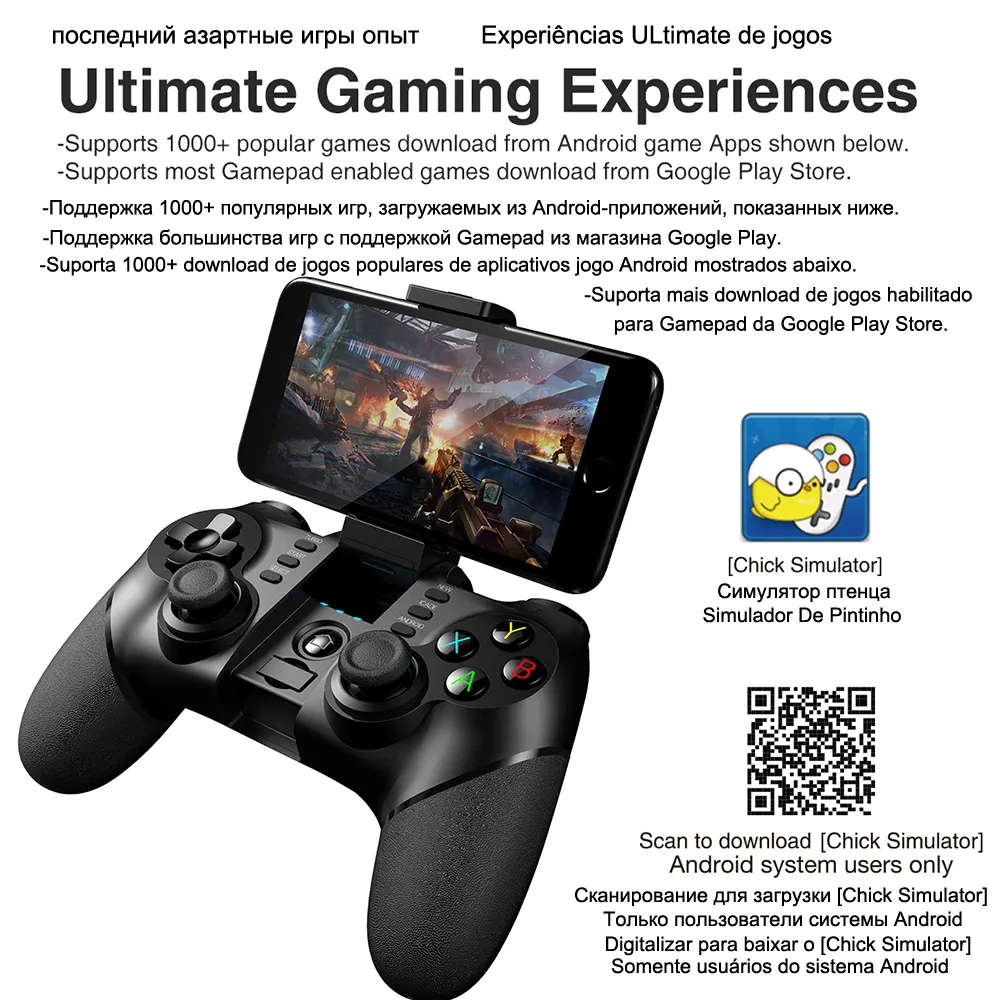
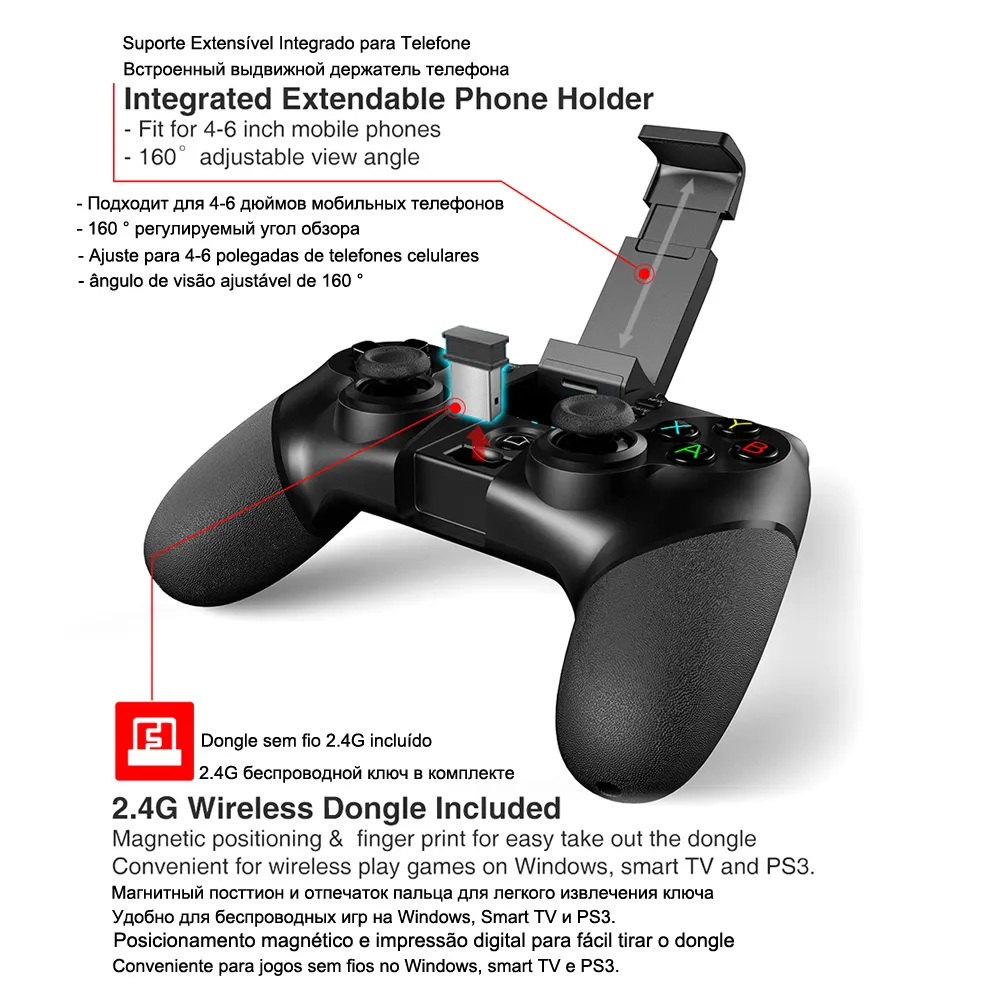


The product may be provided by a different brand of comparable quality.
The actual product may vary slightly from the image shown.
Shop amazing plants at The Node – a top destination for plant lovers

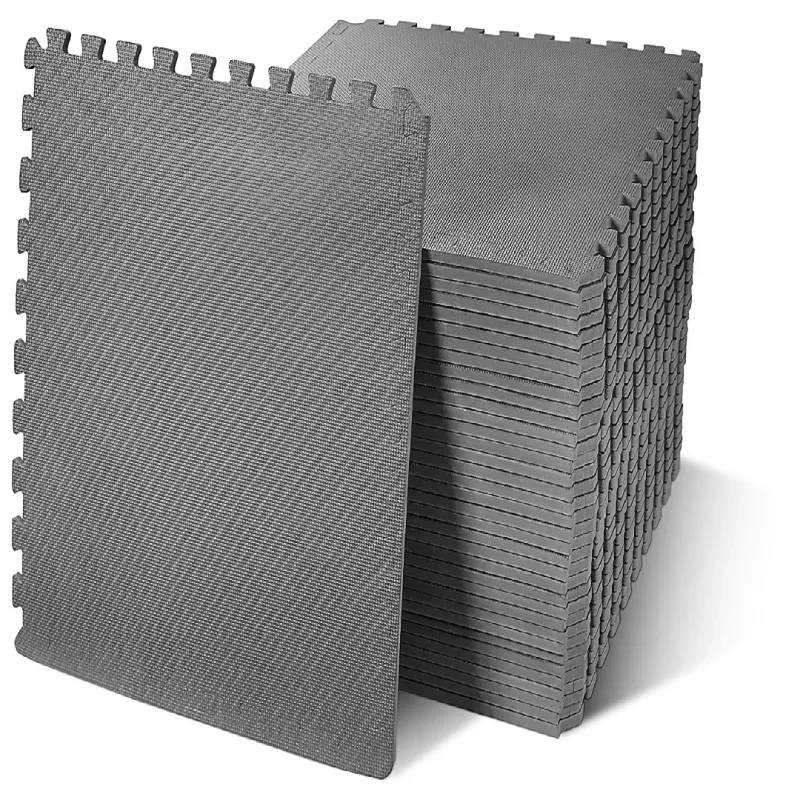
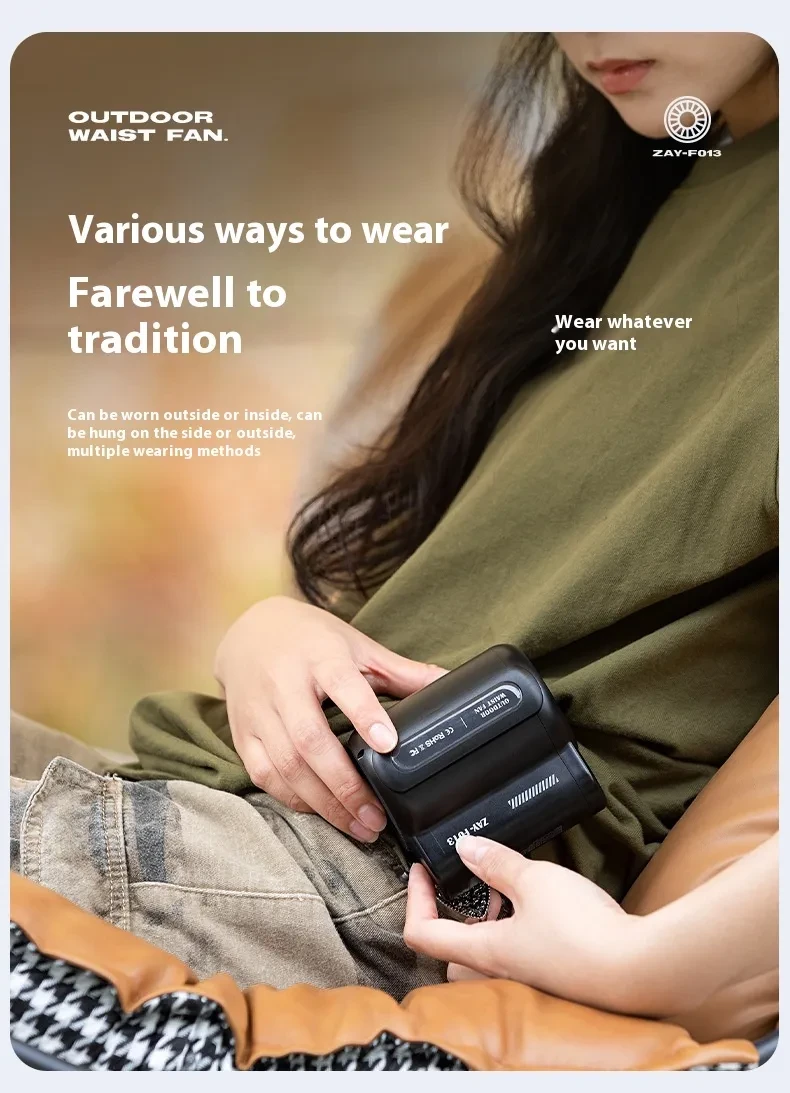
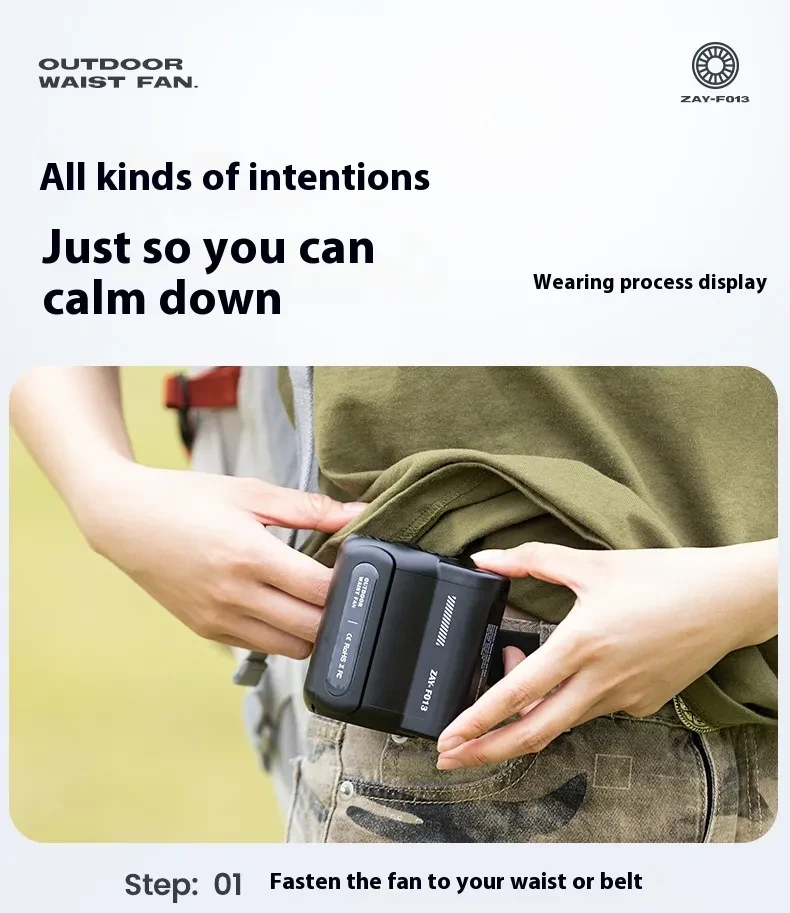















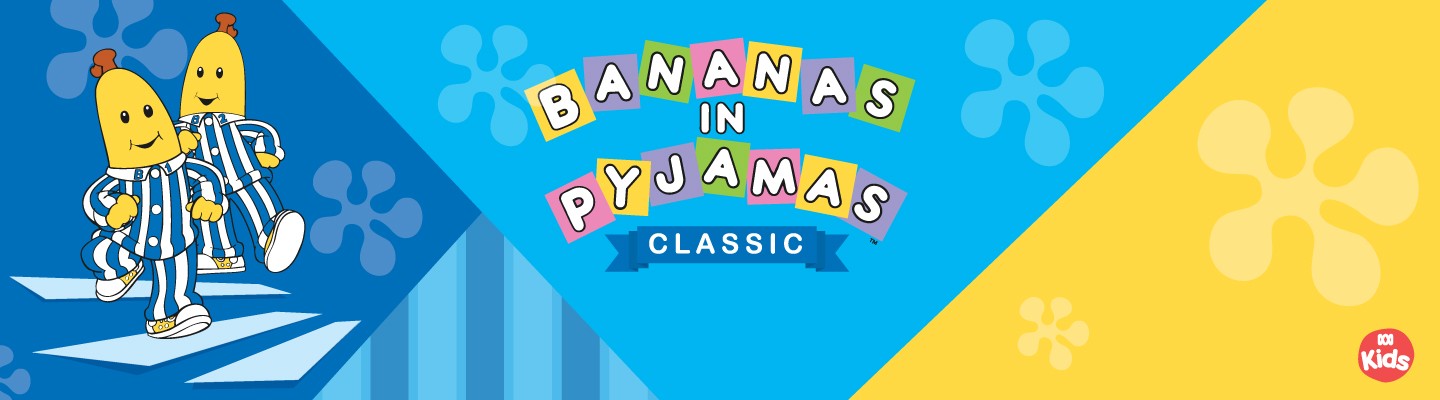

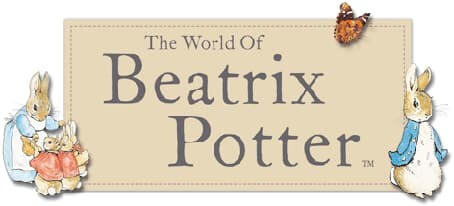

.jpg)






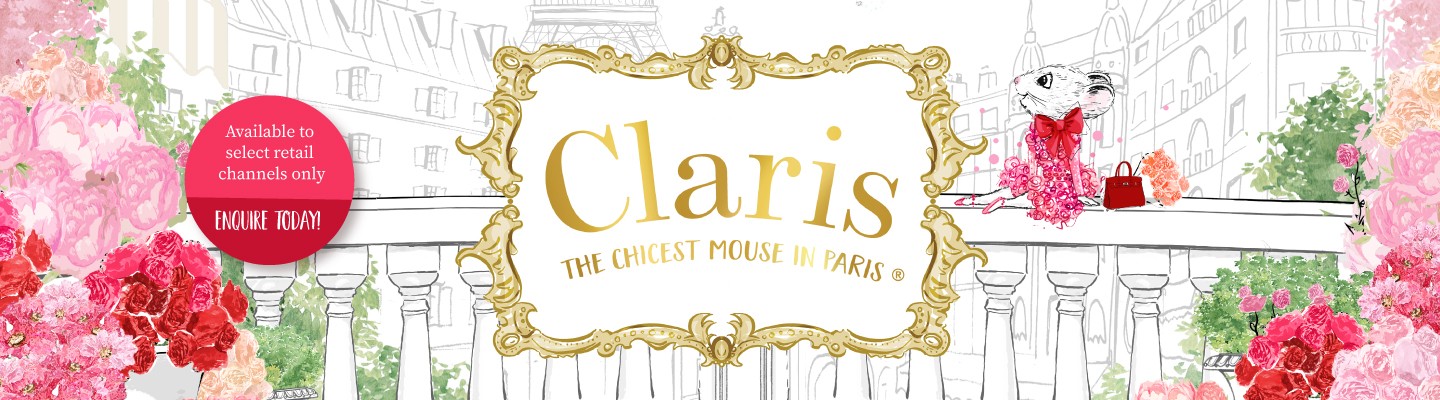


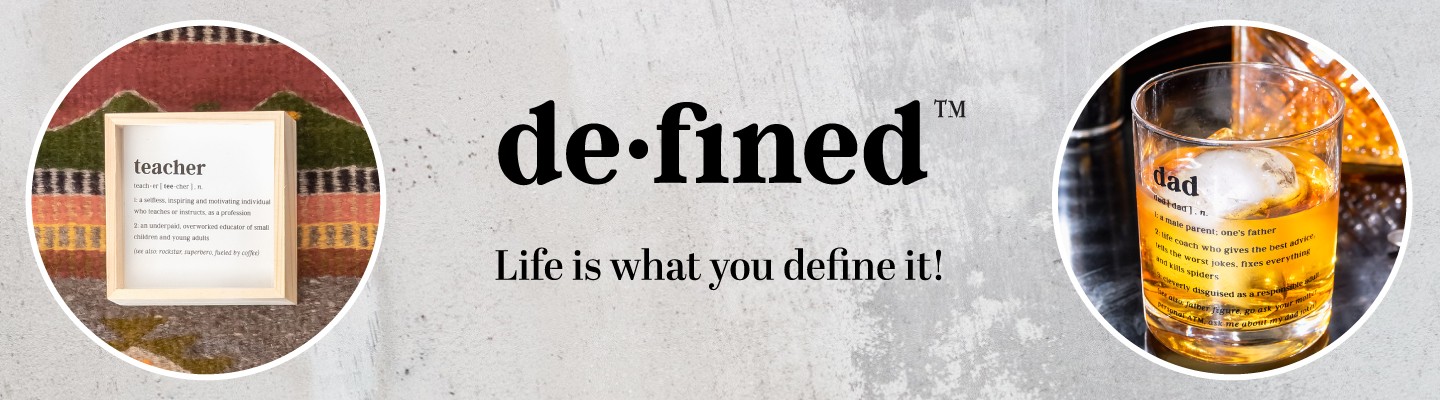







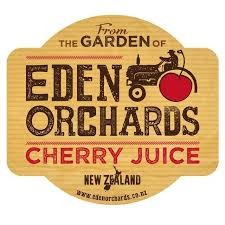
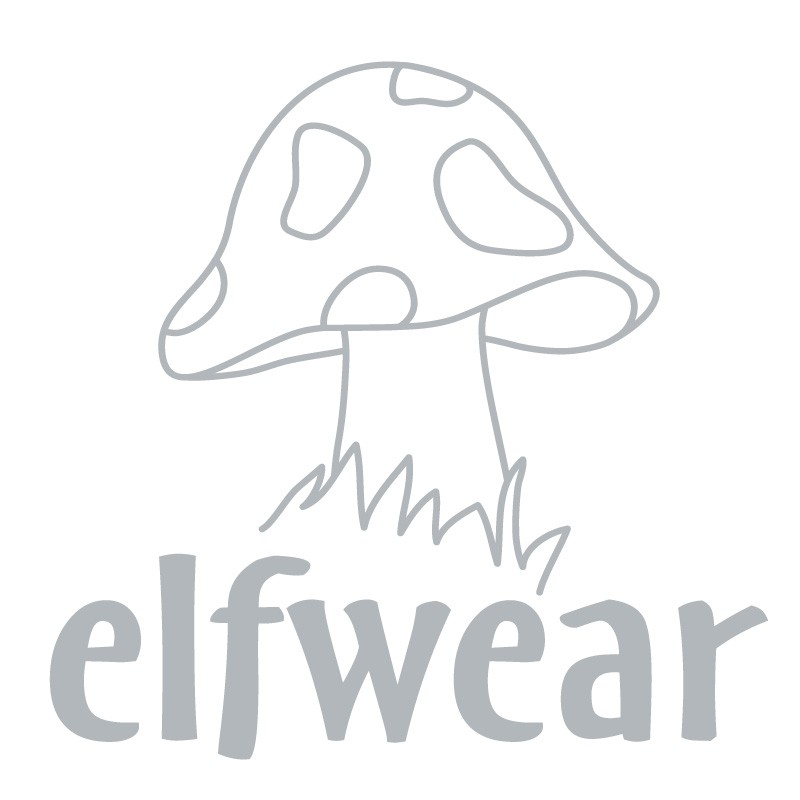







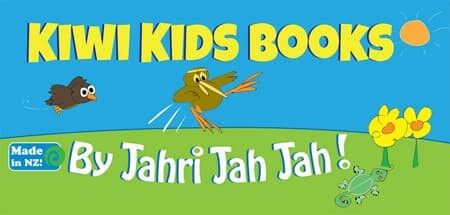





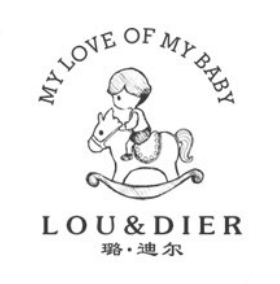



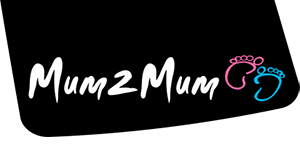

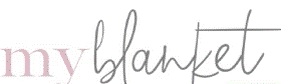

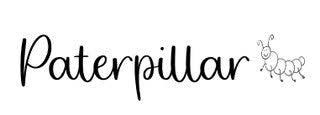


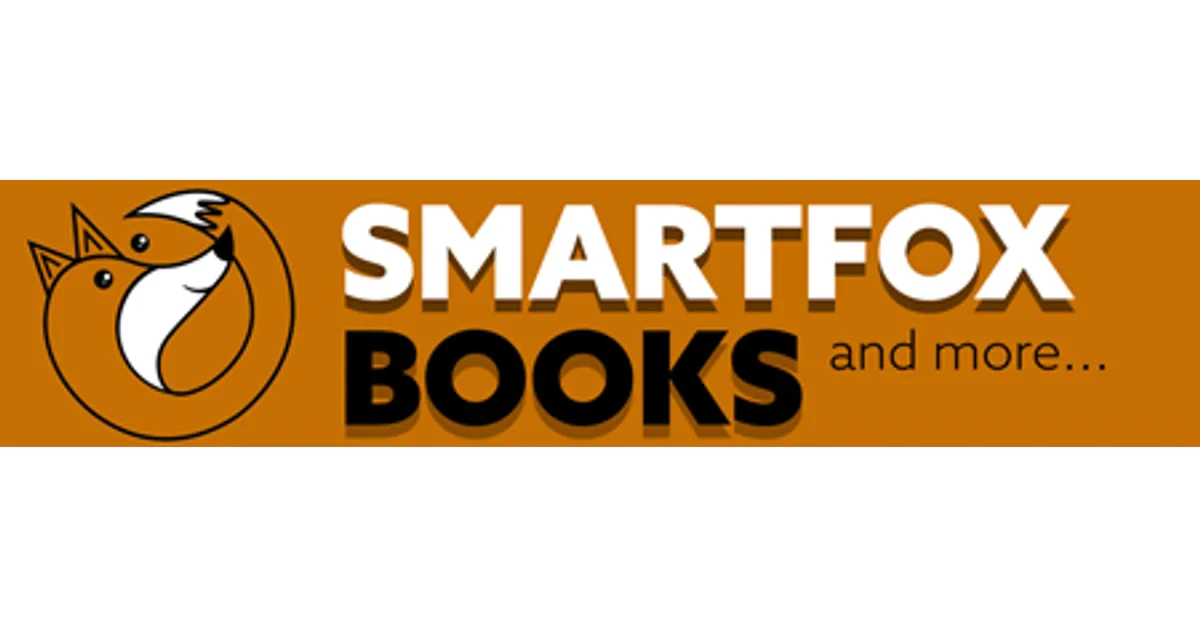


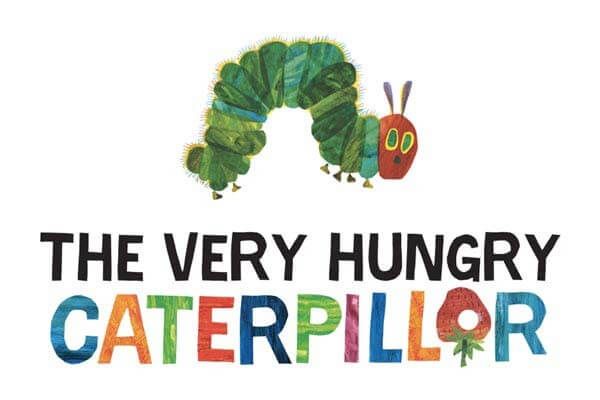

ulva-Logo.jpg)